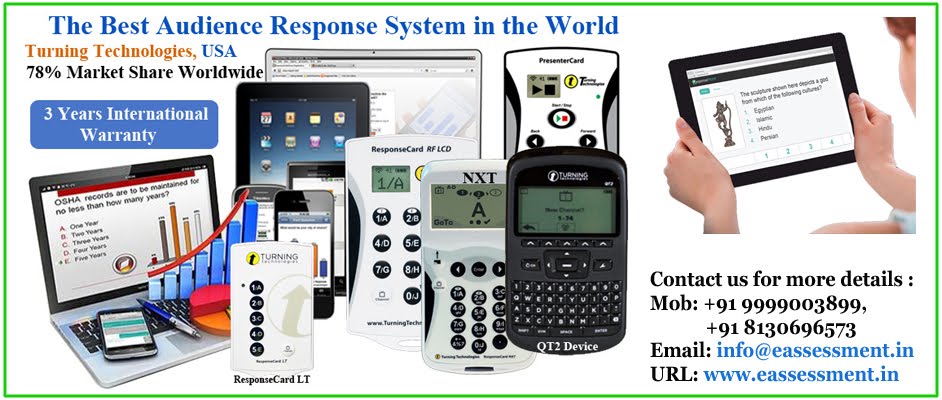Excellence in training depends upon relationships between
Trainer and learner. Trainers who can build rapport and mutual understanding with
learners have a better interaction and attention during presentation/training.
When Instructor has the ability to inspire participants from different backgrounds and locations to work together to solve problems, learners are more
likely to learn new concepts and retain knowledge.
 In a training session, instructors and students are under
time constraints that can make it challenging to allow relationships to develop
organically. Some instructors attempt to expedite the rapport-building stage
via exercises such as having each student tell the class something about
themselves or the instructor shares an anecdote to kick off the training
session.
In a training session, instructors and students are under
time constraints that can make it challenging to allow relationships to develop
organically. Some instructors attempt to expedite the rapport-building stage
via exercises such as having each student tell the class something about
themselves or the instructor shares an anecdote to kick off the training
session.
These techniques can help create engagement, but their
utility tends to be limited. Not all students are enthusiastic about public
speaking – in fact, most people aren’t. Training session participants are more
likely to spend the time before their turn to speak dreading their moment in
the spotlight than listening to their classmates and learning something about
them.
And while an amusing story from the instructor can help
break the ice, it’s a top-down communication that rarely does more than briefly
capture student attention. A more effective approach is one that allows
instructors to engage in a two-way conversation and enables all students to
participate in the training session without fear of being put on the spot.
Many instructors have found an ideal solution to this
dilemma in response technology. With response technology, they can embed questions
into PowerPoint slides and allow students to answer anonymously using clickers
or smart phones. Instructors can then display the aggregate response data on
screen in chart form.